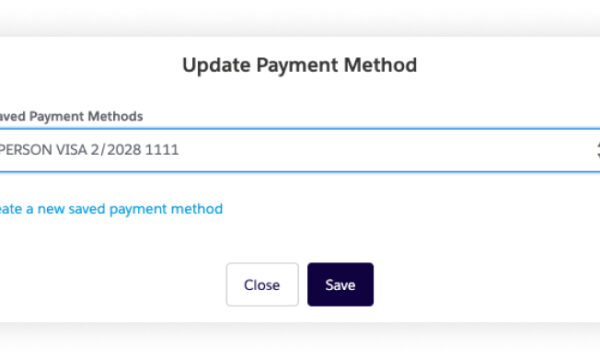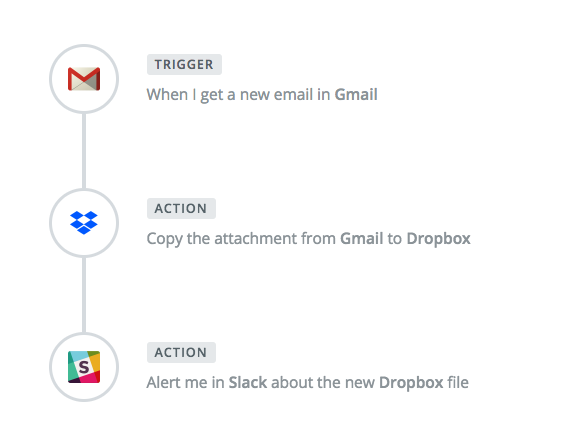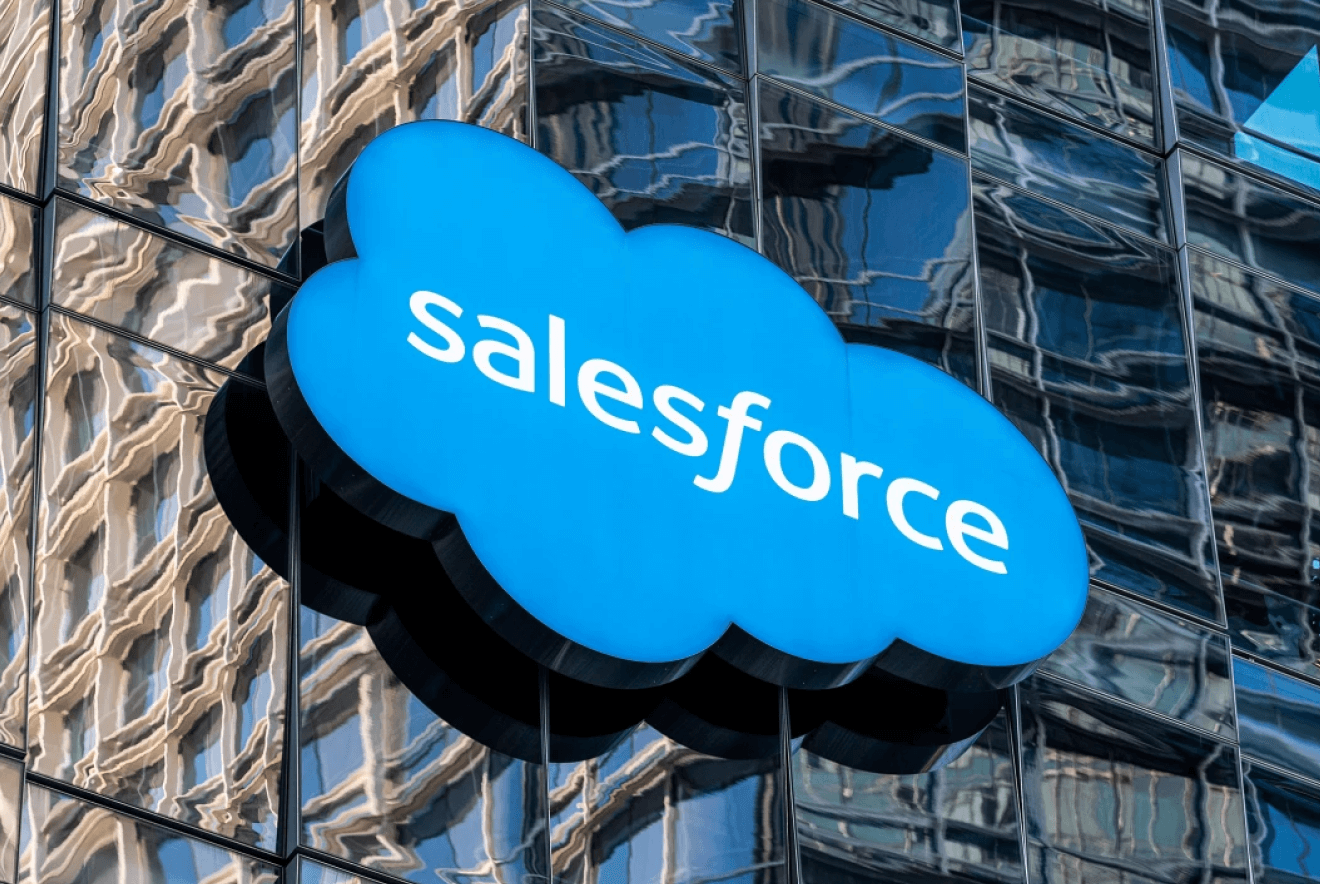One of the most common questions we get from associations is how to integrate various applications and IT systems. Through integrations, you can copy data from one application to another, or event in one system can trigger an action in another. There are a few different ways that these integrations are usually done:
- Built-in application support: Most applications have the capability to import/export data. Lots of newer applications also have built-in connectors that transfer information from other applications. For example, QuickBooks will connect to many different banks, allowing you to automatically import your transactions.
- Point-to-Point integrations: You can also hire a vendor (like us!) to build integrations that tie two or more systems together. However, this solution would require a software developer and need some upkeep.
- Integration Engines: Specialized integration software, such as MuleSoft and BizTalk, can be configured to tie different IT systems together. These robust systems are easy to configure and come with built-in components with connectors, data transformers, and filters. These integration engines scale very well and have robust features like transaction management, reliable message delivery built in. However, these do require an expert to configure and cost several thousand dollars a year in licensing costs and thus are intended for the enterprise customer. There are some open source integration engines available as well, but they will require hosting and maintenance.