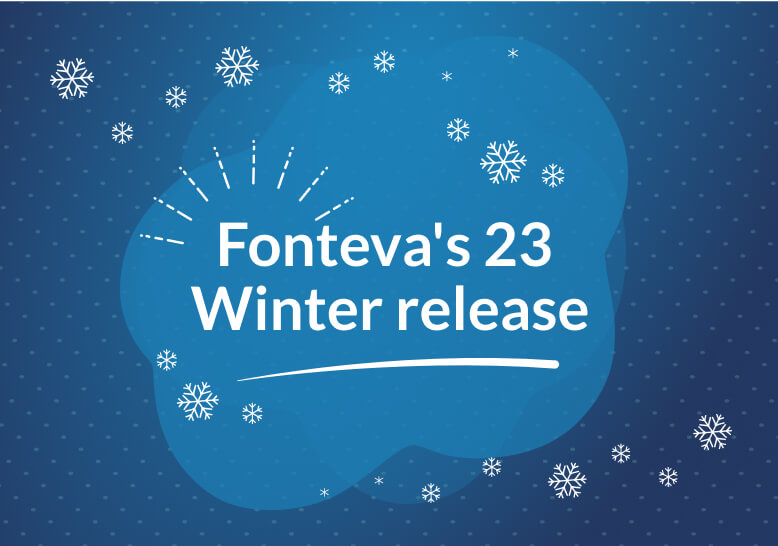If you’ve been keeping up with us here on the blog, you already know all the good things on the horizon for Refunds and Credits in Fonteva’s 23 Winter release. We love the changes that are coming, but they aren’t the only thing we have to look forward to with this new update. Fonteva is also bringing fresh features to Lightning Campaign Pages. Here’s what you can expect.
The fusionSpan Blog
About Campaigns in Fonteva’s 23 Winter Release

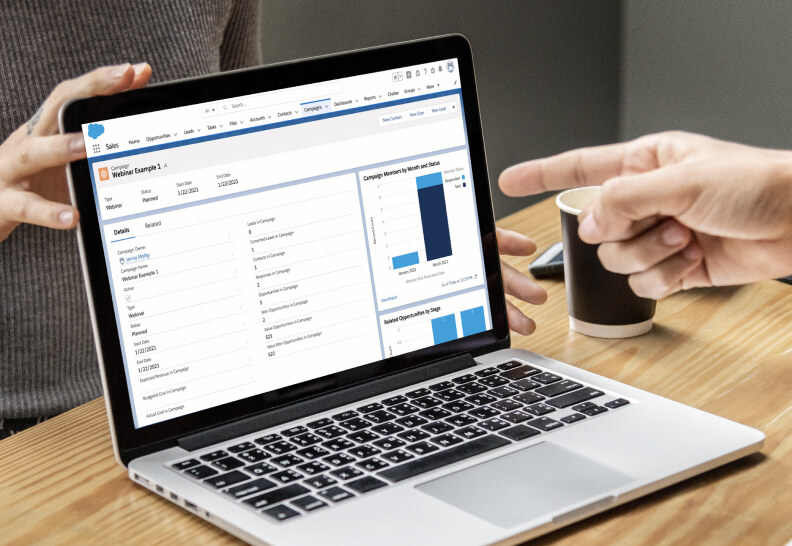
Updated And Added Flexibility to Lightning Campaign Pages
Possibly saving the best of the Fonteva 23 Winter highlights for last, we’re ready to dive into the revamped Fonteva 23 Lightning Campaign Pages. Fonteva has upgraded the functionality of the Lightning Campaign Pages to support:
- New and improved Lightning Campaign Pages: Fonteva Campaign Pages are moving to lightning!!!
- For all you Fonteva veterans, the setup pages will look very similar:

This will allow staff members the ability to create new campaign pages quickly and efficiently:

A new page has been created in the Lightning Builder under the name “Campaign Page,” which will allow staff to bring in the new “Fonteva Campaign Page” Component.
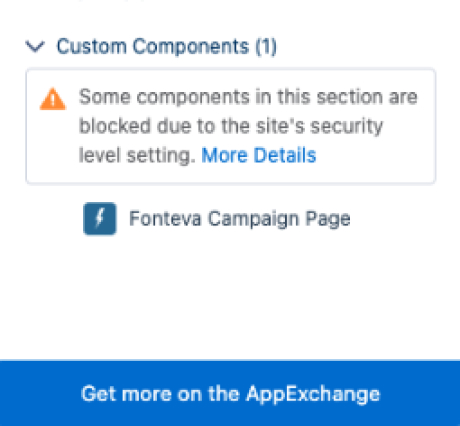
Once the new page has been created, it will allow for the new campaign page to be published and then it’s ready to use! Example Below!!

Management of recurring donations:
Our absolute favorite addition of the entire release are the new additional features surrounding the management of recurring donations. This new functionality allows for community members to access, see and manage their recurring donations from within the Fonteva Member portal.
First, Members from within the Community Profile will be able to access their recurring donations all in one place.

If the “Manage” link is used on the specific donation, additional management information will be displayed. This includes the updating of payment methods and viewing all scheduled payments.

Selecting the “Update Payment Method” will take the users to the payment update screen to allow users to quickly update their payment information.
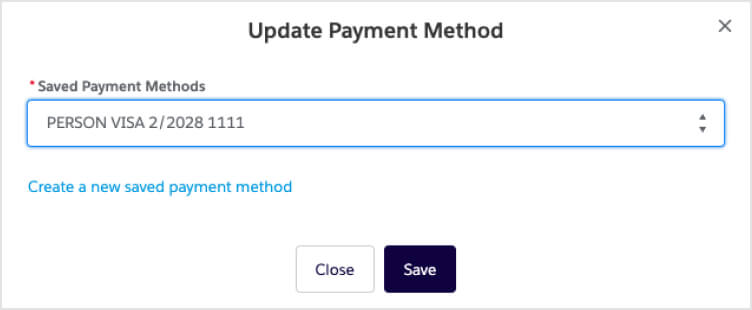
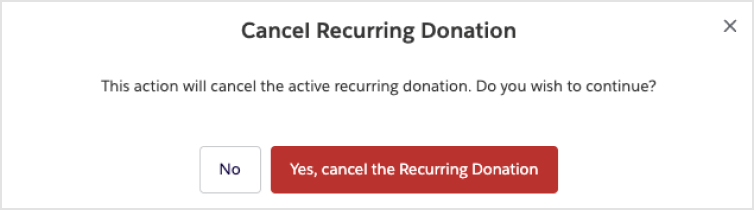
Users also have the ability to cancel recurring donations.
This action will mark the donation as canceled, and when the user returns to the recurring donation tab the canceled donation will be removed, and will no longer be visible as active. Users will be able to see inactive donations by clicking on the link below.

Campaign Pages now support Multi Currency:
For organizations utilizing the Multi Currency, the new Fonteva 23 Lightning Campaign pages will allow for the converted totals to be displayed to its members Note: Multi-currency will need to be enabled and configured within Fonteva to utilize this feature

Support to migrate existing Campaign Pages to Lightning:
Fonteva has included support with migration scripts in order to help move active campaigns up to the new enhanced LEX Campaigns. Any campaign pages currently being leveraged will continue to be supported during 23 Winter. This will allow your organization to plan and transition to the new and improved Fonteva 23 Lightning Campaigns when you’re ready!