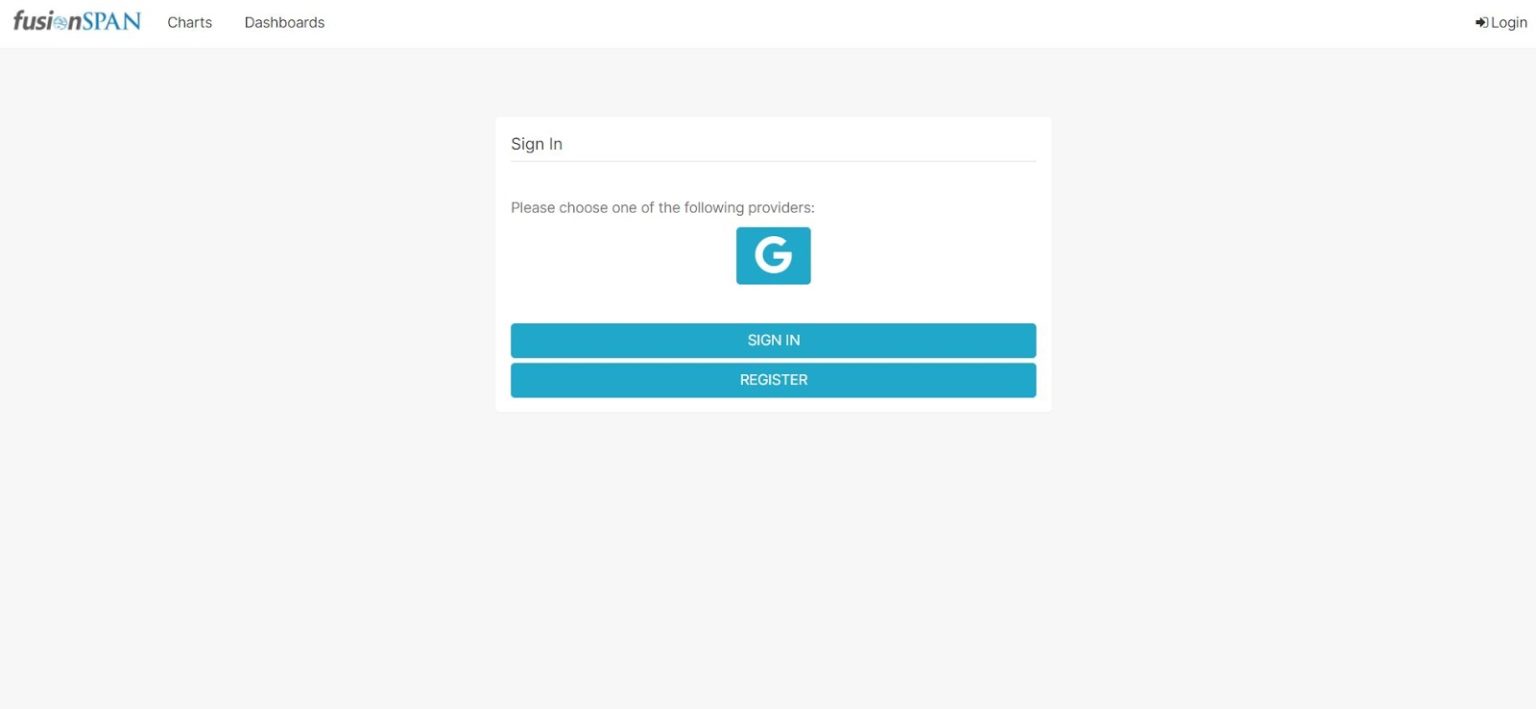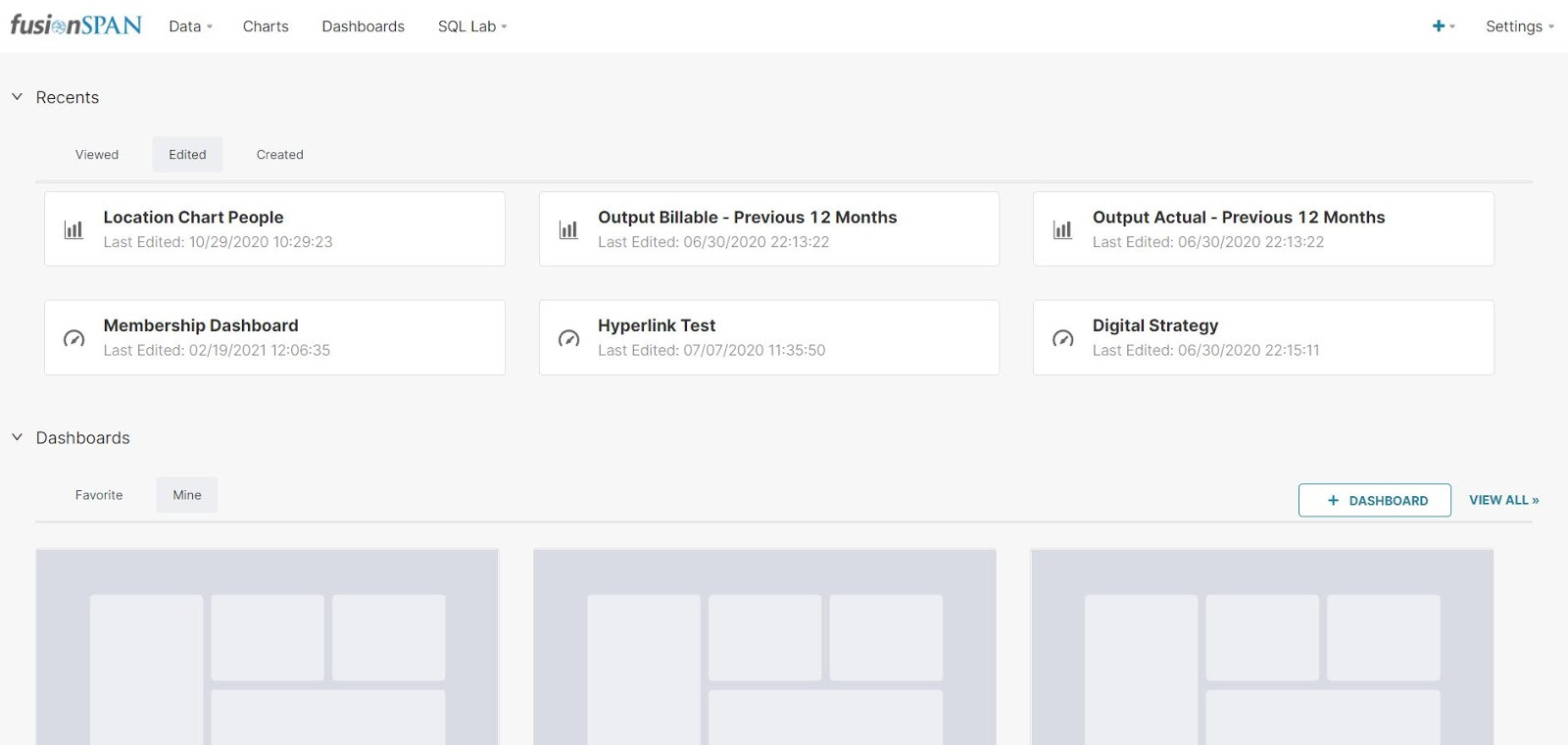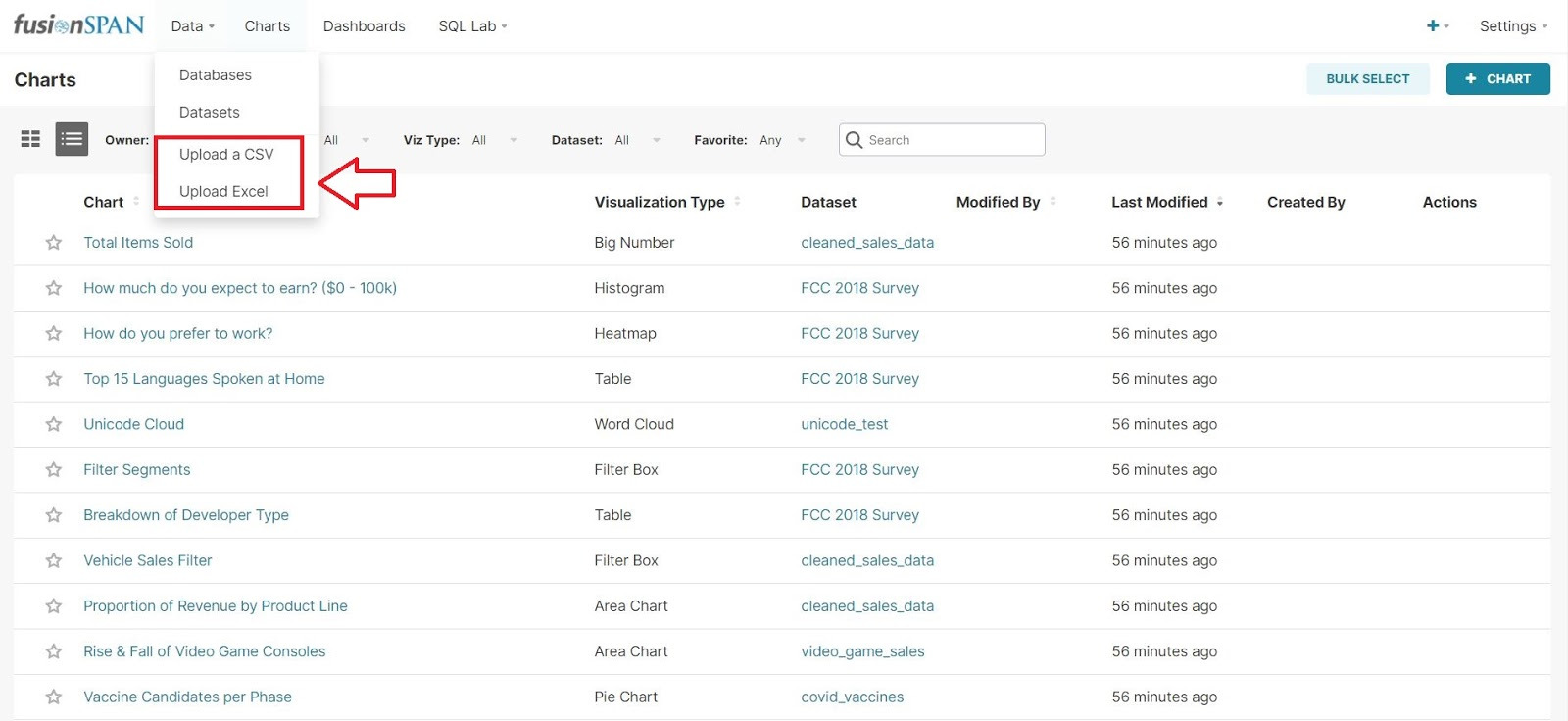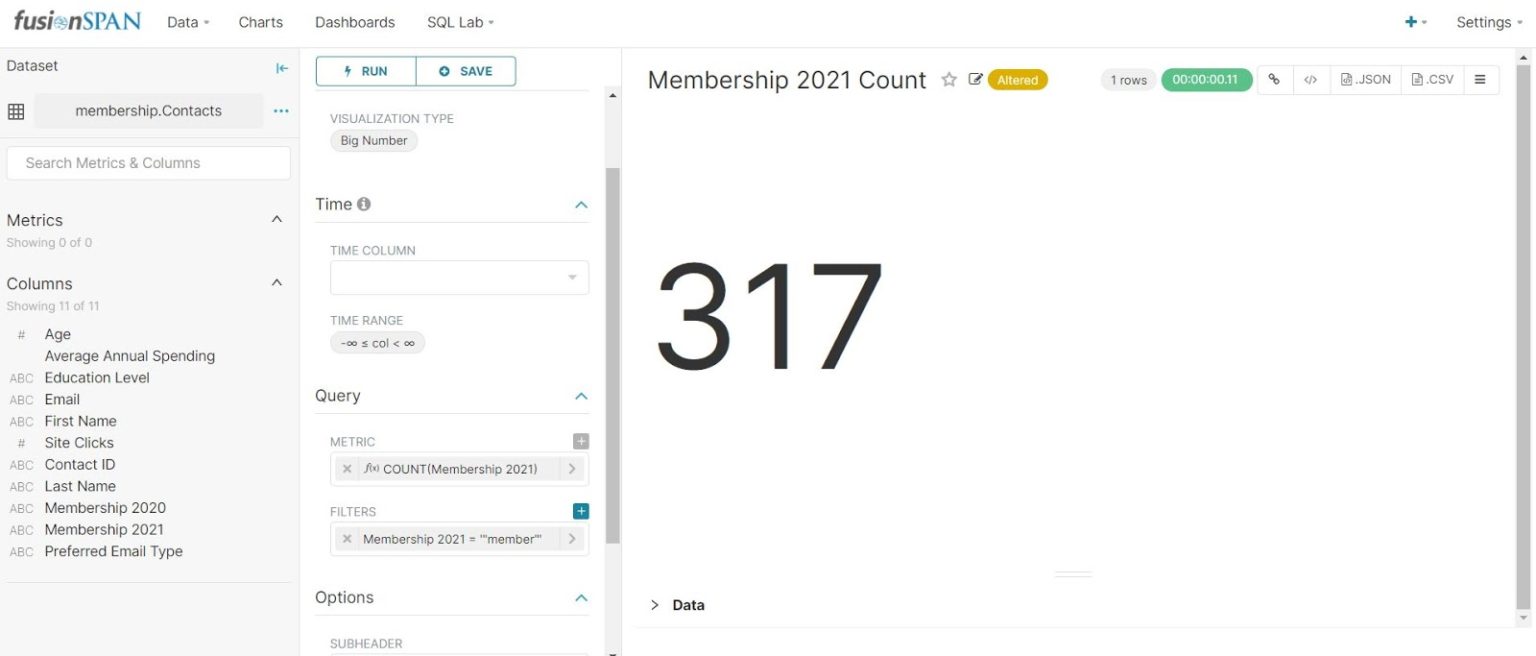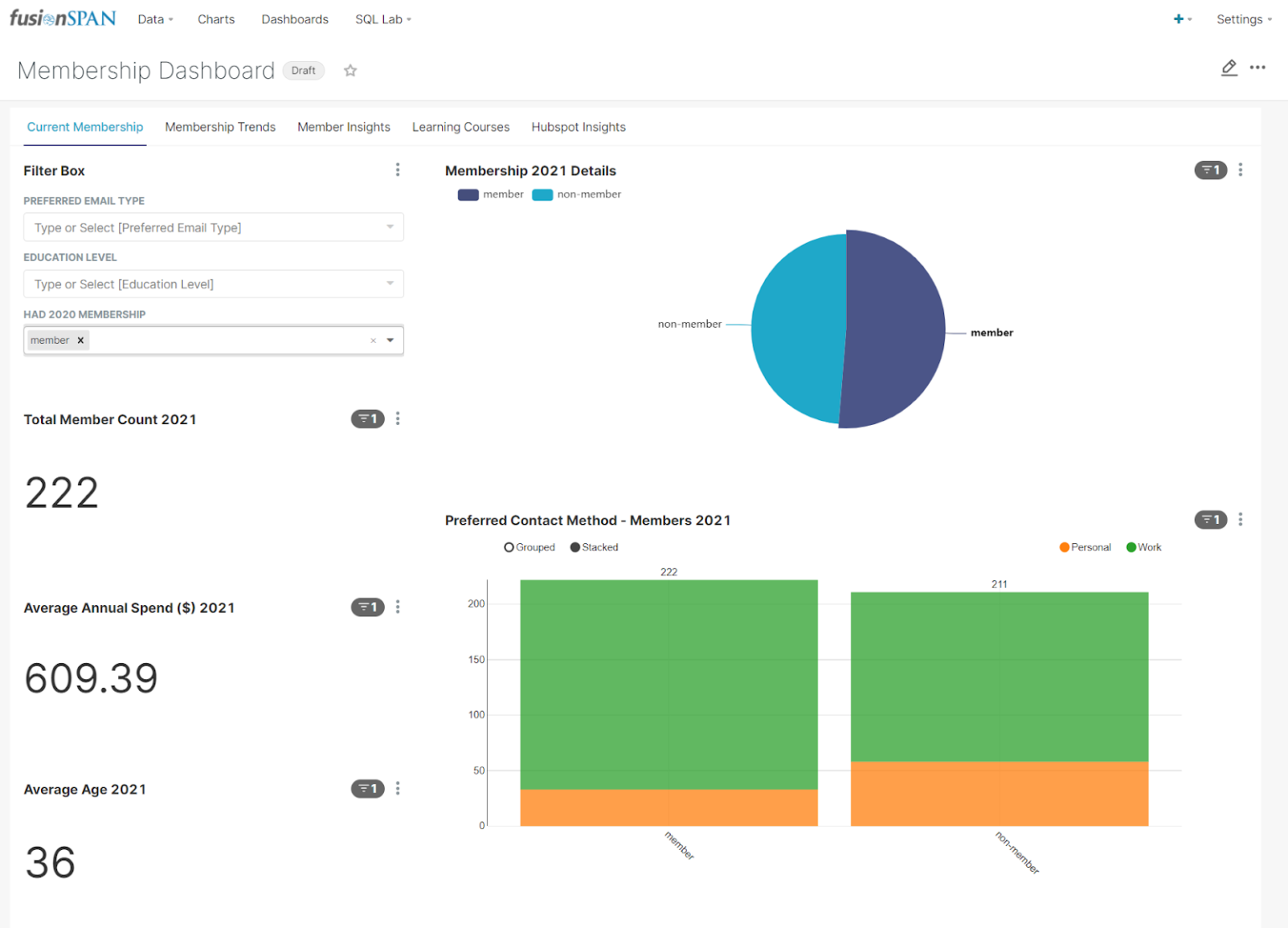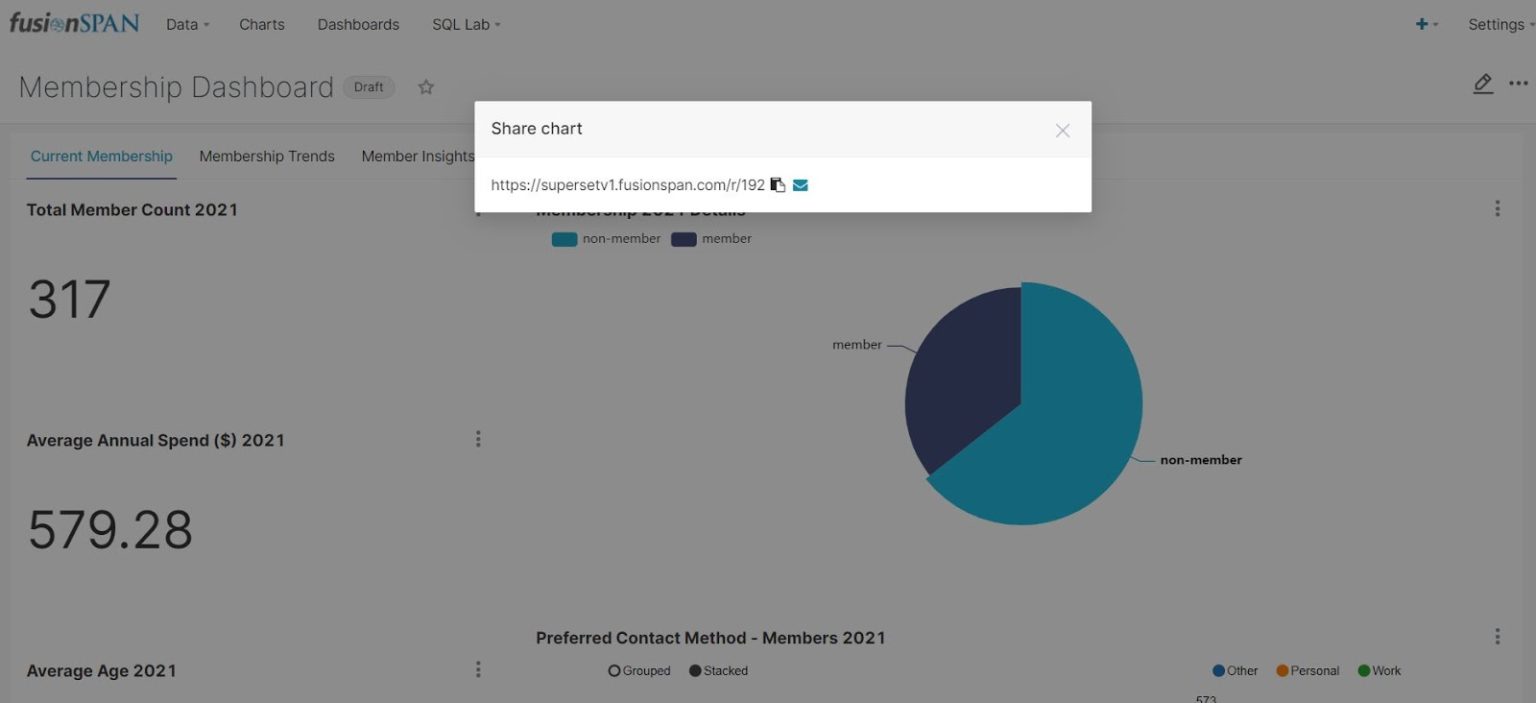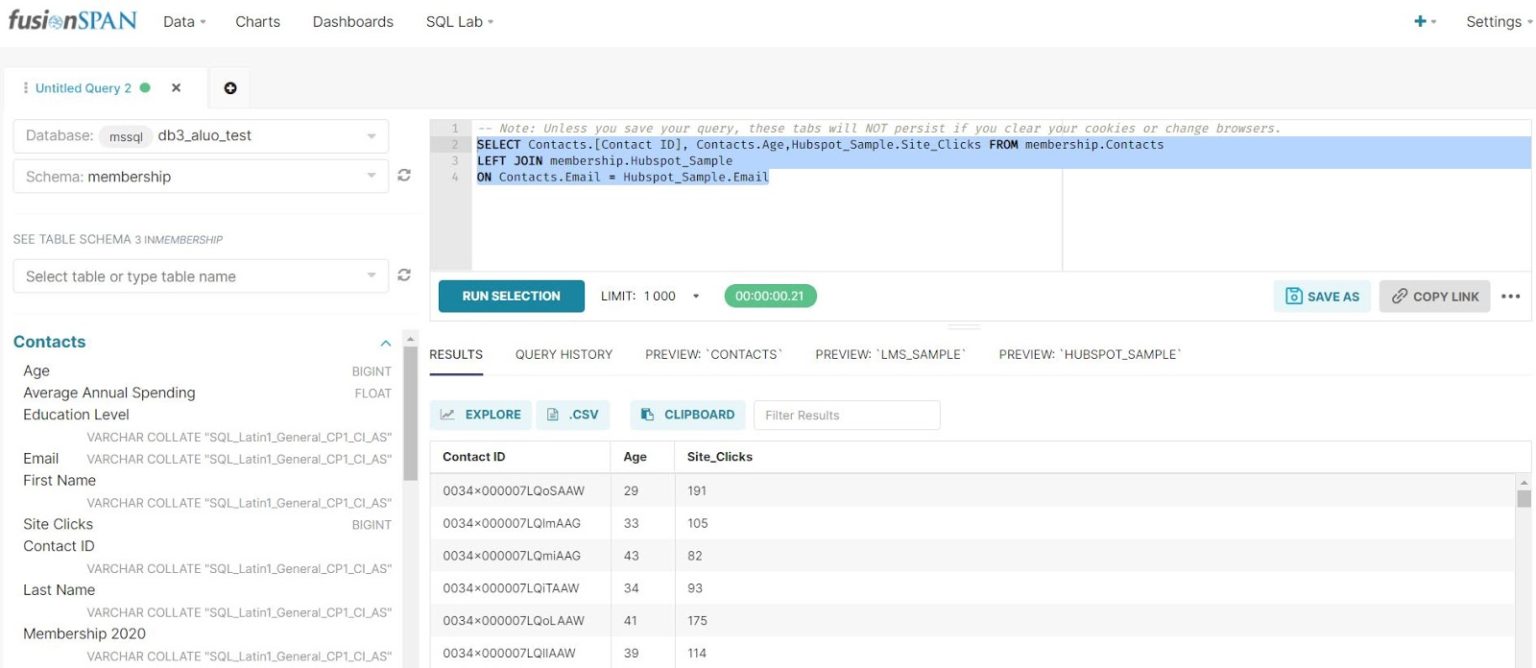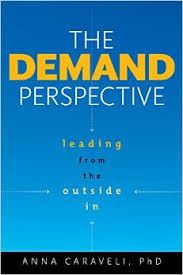Dashboards have always been a crucial part of analytics. As the demand for Business Intelligence (BI) tools increase each year, the amount associations spend on BI products has followed suit. Robust platforms, such as Einstein Analytics and Domo, mainly charge fees by user count. This in turn might limit the number of users that can see visualizations. Should an association have hundreds or even thousands of employees that need to look at internal data, being limited by budget towards BI tools is not a great way to start your data deep dive.
Why Use Apache Superset
We Analysts here at fusionSpan have built our fair share of dashboards. When comparing the different BI tools we have used in the past, Apache Superset would often come out on top due to its flexibility in allowing mass distribution of data visuals without extra cost.
In this article, we have built a membership dashboard to showcase the functionalities of Superset 1.0, a new version of Superset that has just been released this year. We showcase key features of Superset that are used from start to finish, so that readers have a clear understanding of what the tool can do. Now let us jump in!