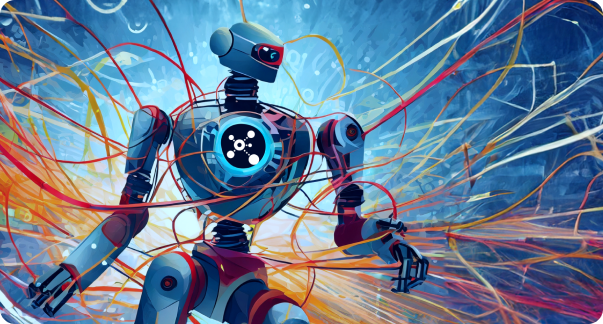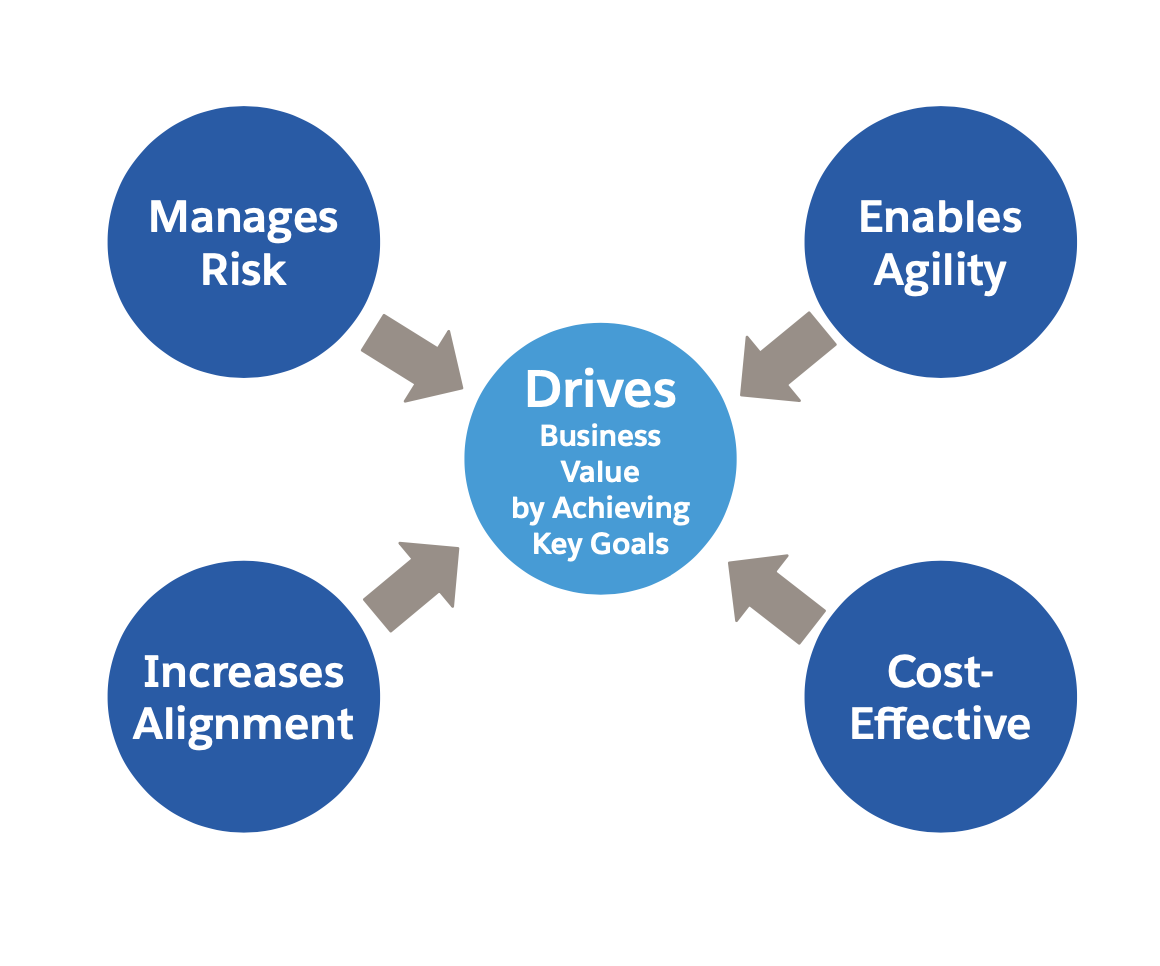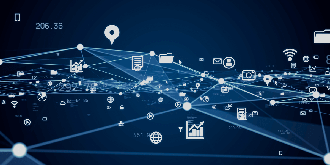Data conversion, or data migration, is the task of bringing over relevant data from your legacy system to your new CRM. This is one of the most crucial steps for a successful AMS implementation. Bad data will result in a failed project, no matter how good the features are within your new platform.
As you continue your AMS implementation, here are a few considerations regarding the overall data conversion process.